Your online booking system should drive added value to your customers, making their life easier, removing annoying obstacles and time-sapping processes in the booking journey.
It should also provide the tools that make it appealing for these customers to continue using your services in the long-term.
One of these tools within the thinkBooker booking system is the ‘My Bookings’ Feature, which allows users to manage bookings in the easiest way possible, creating their account with their initial booking.

Adding Ease to the First-Time Customer
Many is the time when you will go to a booking site for a meeting room, training course or appointment, to find that you are firstly required to sign-up or register for an account.
While this account is more often than not a FREE account, it can have the effect of creating a barrier to the booking journey.
Consider the process that you may well be familiar with:
- Search for the product you want
- Make the selection
- Encounter a pop-up asking you to register
- Fill-in your details (email address, name)
- Go to your email inbox to find your account verification
- Return to the site to sign-in with your new account
- Complete the booking
How many people do you think drop out at stage 3 or 4?
Having a free account is a valuable item for customers in the long-haul, as we’ll explore shortly.
However, first impressions are important, and you only get one chance at making a good one.
If you’re making the first-time booking process cumbersome and overly complicated then are you risking the perception that this will be the case whenever you try to do something?
With thinkBooker, this issue is alleviated by allowing the facility to let first-timers book, using the information gathered during the journey as the registration process.
This means, commercially, you are getting customers to the check-out quicker, while at the same time creating an easy and fast journey with the client in mind.
NOTE: We know that there are instances when booking journeys have to have some pre-determined account verified to allow for bookings (internal room bookings for instance). thinkBooker’s versatility allows this too; working with you to ensure the user experience and journey are as straightforward as possible.
Adding essential info in a way that suits the customer
For certain bookings, a kids’ sports camp for example, there is essential information required prior to attendance.
- Emergency Number
- Doctor’s Address
- Dietary Needs
- Passport Number
- Car Registration
- Their thoughts on the Meaning of Life
You know, the kind of stuff you would keep in a drawer at home (or, in the case of the last one, via consultation with your spiritual leader). So, not very convenient if you’re making the booking at work, or via your mobile on the bus commute.
Yes, the booking will likely stay in the shopping cart until later, when you can get that info. But doesn’t that encourage people not to bother? Surely this is a scenario that makes your process cumbersome, inconvenient, and time-consuming.
Resulting in all those annoying drop-offs.
Not a great customer experience, in a world where customers don’t need that much encouragement to take their business elsewhere.
Why not allow them to make the booking, and then have the facility manage their booking in the ‘My Bookings’ area later on, to update with the information. And, if they forget to do so, an automated email can be sent to remind them.
This is exactly the kind of scenario that we’ve sought to address with thinkBooker.
First-time customers looking to make a booking don’t have to go through the hassle of signing-up to an account, because they’re automatically signed-up when they make their first booking. They won’t be put off by a sign-up process…because there isn’t one.
Furthermore, if essential details are needed for the booking, why not let the customer do it at a time, and in a fashion that’s convenient to them?
With thinkBooker, the customer can make the booking they want, and can go into ‘My Bookings’ later to add the essential details required.
Result?
- You make the sale
- Your customer benefits from a more user-friendly experience – which empowers your brand.
It’s that combination of making life easier for the customer while making sure you don’t lose the sale.
Thinking Like a Customer
Customer needs is about understanding customer behaviour. We live in a world where people want things done quickly, efficiently, and with the sense that they are in control.
The manage ‘My Bookings’ feature addresses these factors.
- Quick – The automatic registration means returning customers can quickly sign-in and book a new product in seconds, as all of their details are securely stored in the system
- Efficient – Customers can access their account when they want, from any device, to upload information, or amend their bookings at a time convenient to them. If they forget, then automated email reminders are sent
- Control – the ‘My Booking’ area is the customer’s own part of the system, where they can make new bookings, amend details and view a complete history of their transactions.
The ‘My Booking’ feature on thinkBooker plays a vital role in delivering an essential and positive post-sales experience for customers. Encouraging new customers to return, and long-term customers to remain loyal to your brand.
At thinkBooker, we specialise in online booking systems for training courses, classes, activities and events – optimised for efficiency, growth and ongoing client satisfaction.
Browse the site to learn more about course booking systems, sports booking systems, event booking systems and more, or get in touch directly to find out how we can help you.