If we make a booking of any kind, be it for a training course or class, an event, a room, appointment or trip, there is an expectation that we will receive a confirmation email. And if we don’t, well, we’re almost certainly left wondering if all is OK with our booking.
- Has it been properly processed?
- Am I registered?
- Will I be welcomed on arrival or turned away?
- What if I forget some of the details?
Booking confirmation emails add value to your customers and your business
- They contribute to increasing client satisfaction, customer retention and loyalty
- They provide an opportunity to maintain a line of communication with your clients
- They increase the peace of mind that you are offering a legitimate, quality service
- They provide a chance to increase brand awareness
- They have high open rates, that can have a positive impact on future email marketing
So, if we accept that a booking confirmation email is a vital part of the booking journey for our users and customers, then we need to understand what should be included.
Add a clear and relevant subject line
We all get a lot of emails into our inboxes – so it’s hugely important that your confirmation email can be easily and instantly recognised.
Therefore, you need to make sure that your subject line makes it absolutely clear what the email is about.

Personalised Messaging
Sending a booking confirmation that hasn’t been personally addressed is a big NO-NO.
For one thing, it doesn’t fill the customer with any great sense that they are valued by you, just another number to add to a list. Not a great look and, frankly, something that’s really unacceptable in this day and age.
Additionally, by not personalising the message, you are not offering the full detail of the booking to the client, which is the entire point of sending it out in the first place.

Relevant links to their Booking or Account page
Often when a booking is taken, there may be some follow-up information required, or perhaps the need for the booker to access their account (to make a change or input some details). For example, if you are taking bookings for children’s school holiday sports camps, you may need to get further information about dietary requirements or medical information.
Including a link to the My Account section of your booking system provides the customer an easy way to access and manage their booking, convenient and useful for them, and time-saving for your team.
Full Details of the Booking
Pretty self-explanatory and obvious really. If you’re sending a confirmation email, then you need to make sure that you are sending all details of what it is the client has booked. And this needs to be done consistently and accurately each and every time.
For example:
- Name of booker
- Name of attendees
- Dates and times
- Address / Location
- Confirmation of Payment
- Booking reference (if you use them)
It’s also worth bearing in mind that there may be some additional information about this specific booking that also needs to be added. So, outside of the essential stuff in the list above, keep a space available for anything ad-hoc that needs to be included (example: if there’s limited parking at a particular location on that particular date, it’s worth mentioning).
Branding
A confirmation email is an open-goal when it comes to enhancing your brand awareness with clients. A well-designed, on brand email increases the level of professionalism you can demonstrate and can enhance the trust that your clients have in your branding.
Remember, brand consistency at every touchpoint between you and your customers can be a huge factor in maintaining loyalty and encouraging repeat bookings.
Automated templates
When you look at this list of must includes, it can seem like a lot – and certainly a lot of work. After all, someone in the admin team will have to write these emails, right?
WRONG.
This is one of the fundamental reasons for selecting the correct booking system and management process.
A well-designed booking system provides you the ability to set-up templates for booking confirmations, using tags that will pull in the relevant details to the client with each email, without you having to manually draft and send each time.
It means a fully-branded confirmation email is sent out the moment a booking is confirmed in the system, personalised and containing all the relevant information for that booking, every single time. And, as is the case in the thinkBooker system, you will even have space for that ad-hoc info as well.
This not only saves you time (and it DOES save you LOTS of time), but it also enhances the engagement between you and your clients, improving customer experience and creating the right image for your business at every stage of the process.
At thinkBooker, we specialise in online booking systems for training courses, classes, activities and events – optimised for efficiency, growth and ongoing client satisfaction.
Browse the site to learn more about course booking systems, sports booking systems, event booking systems and more, or get in touch directly to find out how we can help you.