Recently, our blog has focused on how your room booking software should be a pivotal part of your business. A way to increase your revenue, profitability and operational efficiency.
To maximise this potential, your system needs to be equipped with the right features.
Understanding the Benefits of Your Room Booking System Features
In this article, we’ll examine the key features your room booking software should have. The right tools to deliver the greatest opportunities for the business.
Control Over Content
You want to be able to showcase each room in all its finery, don’t you?
Your booking journey needs to be user-friendly. It should go without saying that we’d advocate that.
But you also have to ensure your booking system displays the facility for hire at its most appealing.
One of the most important features of your online booking system is the ability to add content for each room. A quick, easy method to help the sales process. This would include being able to:
- Upload good quality images
- Add appealing written content
- Include the different features, facilities and extras available
- Provide a simple guide to the types of layout available in the room
- Add useful information such as location, map or transport links

Source: London Meeting Rooms
Add, Amend and Remove Rooms
Of course, there’s always the likelihood that your portfolio of rooms will be subject to change. This might be because you add new rooms available for booking, or that some rooms are no longer available.
Has the room has changed in some way? Increased capacity, change of purpose, different layout possibilities?
So, your room booking system should make it easy to make the changes needed. It should have the function to delete or add new rooms, or go into the room admin section and make any changes.
All of which should be reflected on the front-end the instant that you hit the ‘save’ button.
The Convenience of Cloning
Adding a new facility to your system can often be a headache. And very time-consuming.
This where the booking system feature of a clone facility can be a huge time-saver.
If the new room has similar traits to an existing room, then cloning it can mean less content uploading. Thus, leading to a reduction in the time it takes to put live.
Controlling Unavailability
There will be times when one or more of your rooms will not be available for bookings, for one reason or another. Maybe it’s undergoing some refurbishment work. Or there’s an internal event happening that takes it out of commission.
Having a simple unavailability admin tool allows you to have a simple and fast way to ensure that you can temporarily switch off availability for a specific room for an allotted period.
Remember, your booking system should provide you with the tools to manage your bookings and your resources with the least fuss and time.
Automated Communication Functions
Sending confirmations to your clients is an important task in your booking process. It keeps your clients informed and helps customer experience. But it can also be one of the most time-consuming.
Even if you use a template, it still takes time to open it up, add in the information and send it off.
It might only be a five-minute job. But start to multiply that by the 10, 20, or 50 bookings you take, then it’s another job eating into precious time.
That’s why one of the best room booking system features is in-built email automation. Emails triggered in the booking process to send a personalised message to the client.
The VERY best systems will go further. They’ll provide further automated communication for booking reminders. These can be powerful customer-friendly ways to minimise ‘no shows’ and forgotten appointments. You could also set up reminders for outstanding payments. Or to alert the customer that they need to provide extra pre-booking info.
All are important. All help to foster good client engagement. Yet with no major impact on your time. Meaning you can focus on your customer service and business development.

Room Bookings by Phone or In-Person?
Online booking systems shouldn’t put up barriers against doing business via ‘other channels’. Online ‘self-service’ facilities do tend to encourage customers to book online. Yet, there will still be occasions when someone will want or need to book over the phone or face-to-face.
So, your room booking system should provide a full multi-channel service. Let your customers book the way they want. All the while making it easy for the booking team to manage, whatever channel they come via.
Contact Manager / CRM Database
Your booking system is a primary point of contact with your customers. It’s the ideal tool from which to gather the kind of data required for future insight.
Therefore, it needs to have a contact database that enables you to have a comprehensive (and secure) store of all the customer information that’s been captured either through enquiry or confirmed booking.
Data that can be segmented as you want and used to inform and personalise future marketing activity.

GDPR Tools
Of course, if you’re building a database, then it follows that you abide by your GDPR obligations as a business.
You will have probably already have processes in place to allow customers the chance to view, amend, port or erase their data. But how straightforward is that process with data collected by your booking system?
When you’re seeking the best room booking system for your business, then look for software that provides the tools to help make this necessary process as painless and efficient as possible.
Conclusion
The way you manage the bookings for your meeting rooms and other facilities is important. It can have a major impact on the operational effectiveness of your business.
We know that facility hire can be a crucial revenue stream for many organisations. But, if your process is cumbersome, and loaded with manual tasks, then it can discourage customers from using your services – making your own internal operations inefficient and unproductive.
The best booking system features are tailored to your business and make your job easier every step of the way. From customer-centric usability on the front end, to effective automated communication and simple management tools on the back-end. Your booking software should work to:
- Improve customer experience
- Maintain a full diary of bookings
- Giving your staff back precious time
Meaning you can focus on business development and customer service activities. A booking system that will help you prosper and grow.
At thinkBooker, we specialise in online booking systems for training courses, classes, activities and events – optimised for efficiency, growth and ongoing client satisfaction and with all the features of an online booking system described above!
Browse the site to learn more about course booking systems, sports booking systems, event booking systems and more, or get in touch directly to find out how we can help you.
Read more insight into recommended features for your booking system here:
Why Your Event and Course Booking System Should Have These 6 Features
Introducing Flex Systems and New Investment for thinkBooker
Bespoke Booking System
How to Create an Online Booking System for Your Business