When you invest in a booking system you are investing in a product that should be delivering value in terms of time saved, revenue generation and client retention. In this article, we highlight 6 key features that your event or course booking system should contain that will save your staff time and help create a more profitable booking process.
Product Set-Up and Content
Setting up products (courses, events, etc) needs to be quick, easy and painless for staff while being engaging, attractive and informative for the customer, so that they are compelled to proceed to booking.
Your booking system should provide prompts for each product type, allowing to quickly set the key details such as: course name, date(s), time, capacity limit and price.
By including content management functionality you should also be to quickly write in (or copy and paste) the course details that will appear on the front-end for customers; providing essential information to make it most appealing for the client.

Product Cloning
It’s very often the case that a company will run the same course or event multiple times, over different dates and times.
It can be time-consuming and frustrating to have to set these courses up from scratch over and over again, pasting the same info into multiple instances of the same course.
This is where a cloning function can be such an effective and time-saving tool.
If you can clone a product time after time, then rather than adding in all that content for each instance, you simply need to make minor changes, like altering the date, and you’ll be good to go.
Does Your System Allow You to Upsell?
Your booking system should help you to maximise your revenue opportunities.
For instance, your booking system should be offering you prompts to search for additional courses or events before heading to check out, much as you might on a well-established ecommerce platform.
The Amazon approach of offering related products through the booking journey.
Speaking of ecommerce, would it not make sense to offer additional products as part of the booking?
- A sports club that can sell merchandise as part of the booking journey
- The cookery classes that offer utensils or kitchenware when booking
- The training provider who offers delegates the chance to purchase the books or materials that will help them through the course
And so on.
Upselling can be a simple, highly-effective way of eking out that extra revenue that can bolster the bottom line.

Messaging Your Delegates
Most modern booking systems offer automated messaging, either email, SMS or both, to send customers confirmations of a new booking. There will also be systems that will have certain triggers to send reminders for upcoming bookings, or perhaps reminders that a payment is due.
But what happens if there’s been a change to the course or event that the delegates need to know about?
Maybe the venue has changed due to unforeseen circumstances, or the start time has altered.
It can be an arduous task going into the course register, finding each delegates email address to send out the message of the change.
However, if your booking system provides the facility to send a message to all delegates on a course, think of the time you will save. Plus, you have the peace of mind of knowing that everyone has been sent that important information.

Real-Time Registers
Compiling course or event registers are necessary but can also be a major drain on time. When managed manually, they’re also a pain to keep up to date.
Adding a name and other details for each delegate is time-consuming enough for even small courses, let alone large events.
But what happens when someone cancels? Or when you have a rush of last-minute bookers?
What happens when someone provides you with essential pre-course info (dietary requirements, emergency contacts, for example) in dribs and drabs? Do you then have to constantly go back to the spreadsheet to update?
Your booking system should remove this headache from your booking management, automatically updating the register with every new booking, every new cancellation, every new piece of information.
This function alone can remove hours of admin from your processes.
Bookings By Phone or In-Person
You may think the purpose of introducing an online booking system is purely to capture bookings through your website and other digital channels.
In reality, however, it should be to ensure that you have an efficient platform to take and manage bookings whatever channel they come from.
Sales professionals and account managers at a training provider, for instance, may be looking to get sign-ups to new course while at a meeting with a client. Your booking system should therefore provide the facility that lets them login and capture the sales there and then, while ensuring the bookings are instantly recorded in the system.
Similarly, having the ability to take bookings by phone and have them instantly processed should be easily handled by your booking system, without fear of duplication or missing any information.
The features within your booking system are critical the value they provide your business; helping you to maximise your returns, improve the customer experience and create a user-friendly, efficient work-flow for your staff.
At thinkBooker, we specialise in online booking systems for training courses, classes, activities and events – optimised for efficiency, growth and ongoing client satisfaction.
Browse the site to learn more about course booking systems, sports booking systems, event booking systems and more, or get in touch directly to find out how we can help you.
Get more insight on events and course booking systems from the blogs below:
8 Features Your Room Booking System Should Have
Introducing Flex Systems and New Investment for thinkBooker
Bespoke Booking System
How to Create an Online Booking System for Your Business